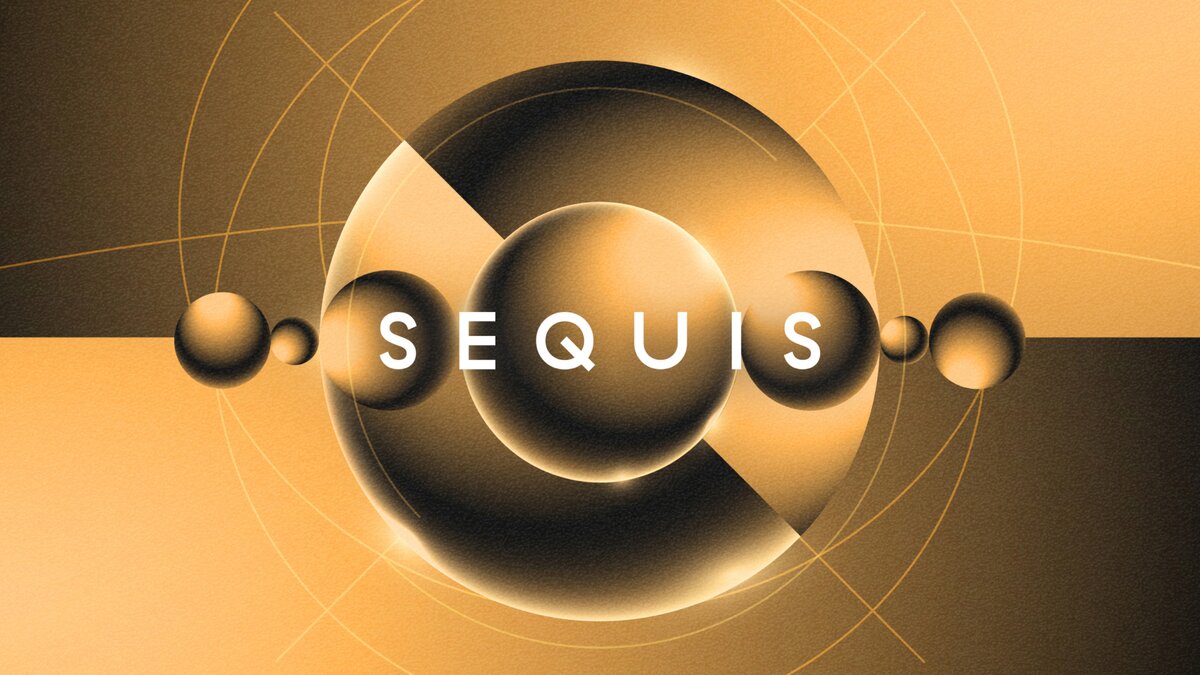
Although Orchestral Tools is primarily known as a creator of traditional orchestral sample libraries, we’ve always had a deep love of more esoteric textural instruments. We often seek to capture the wilder side of performances from our talented players, but we don't always have the right vehicle to showcase these unique timbres. But what if we developed a bespoke rhythmic engine to house the quirky percussive content that we find so inspiring?
That was our starting point for Sequis, and this germ of a concept has quickly grown into a comprehensive collection of newly sampled instruments. Sequis comprises 400 presets using guitars, classical strings, flutes, percussion, and even human voices. These aren’t your everyday articulations; we’ve asked our performers to coax as many rhythmic and percussive articulations from their instruments as possible.
The sounds and sequences here are at the bleeding edge of scoring. As you play the presets, you'll hear echoes of many modern soundtracks, from the overblown woodwinds and vocal chops of Squid Game through to the melodic metals and delicate percussion of The White Lotus. Sequis is a playground for this type of polyrhythmic underscoring and once you know what you’re doing, you’ll be sure to find exhilarating combinations of instruments to keep your audience enthralled.
Studying Sequis
Once downloaded and installed, navigating this library is straightforward. Opening Sequis in NI’s Komplete Kontrol will reveal all of the audio previews for 400 presets, so you can audition the sounds straight away—just click on them in the left-hand panel of Komplete Kontrol. Once you choose a preset, the main panel of Sequis will be shown with a central circular graphic that depicts what’s playing at a glance. By default most patches loop indefinitely but you can switch the playback to just one sequence play-through with the Loop button. Use the Tempo control to double or halve the playback speed, useful for slower vocal presets such as Temple Meditation or the frantic bowing of Contemporary Repetitions.
Playing modes
Essentially there are two ways to play Sequis. As the name suggests, Modwheel mode introduces layers as you push up the mod wheel of your keyboard, or draw in MIDI CC 1 data in your DAW, perfect for writing broad textural themes. Polynote mode will start playback of a new instrument layer each time you press a key on your keyboard or start a new note playback in your DAW. This mode is extremely useful if you want to play pedal-point motifs or introduce more melodic movement to the various layered instruments.
Sensational sequences
The heart of Sequis is a 16-step, 4-layer sequencer. Assign instruments to the sequencer lanes and articulations using the dropdown menus. Then program your rhythms with velocities and accents. The four sequence segments along the top of the display allow muting, and repeated and reverse playback of each segment. Use these upper segment controls to push your sequences outside of the standard 16-step playback, creating more interesting rhythms that don’t conform to 4/4 time.
Triplet-feel can be activated for any layer, just click the small ’16’ icon and you’ll see that layer change to new subdivisions. The Swing control at the upper left of the interface can inject some groove into your sequence, perfect for funky percussion as demonstrated with presets Tresor and Bass Brings The Beat In.
Accents & Echoes
A fun aspect of Sequis are the Accents, which can be scattered throughout a sequence to give some additional weight and punch to a step. Double-click on a sequence step to program an accent, indicated by a dot on the interface. Depending on the instrument and articulation selected you’ll normally hear an entirely new accented sample, for example a flute chuff or bow strike. Presets Contrabass Flute Fumes and Groovy Pluck Ensemble nicely show off the performance capabilities of Accents.
Amongst the wide range of different articulation types (over 30 for some of the instruments), you’ll find a very special set of samples named ‘Echoes’. Rather than the traditional round-robins of the other articulations, these samples decrease dynamics over a series of 7 repetitions, ‘echoing’ away into near silence on each strike. Because there are 7 samples here, rather than a multiple of 4, the playback is more unpredictable and can generate interesting rhythmic motifs almost by accident. Have a listen to presets Triplet Reflections and Irregular Echoes for examples of Echoes articulation in action.
Per layer FX
One of the most inspiring aspects of Sequis is the routing of each layer to completely independent filter, delay, and reverb effects. This opens up new sound-shaping possibilities and expansive atmospheric transformations. Adjust the filter dials and emphasis knobs to create different frequency curves, changing the character of the sounds. For polyrhythmic motifs try setting the delay times of all 4 layers to different intervals, including triplets. Or dial in high numbers for reverb/delay feedback, or size and mix levels to create never ending dub-style washes. Try out this technique on a sparse preset like Dark Suspense to spin the sounds into other realms.
Combine and conquer
Sequis shares a significant portion of DNA with other Orchestral Tools instruments, especially Arkhis, our multi-layer textural collection—also created in collaboration with Native Instruments. Although both libraries contain performances from acoustic instruments, each has a distinct focus. Try layering their sounds together, with Arkhis providing the morphing ensemble pads and Sequis defining the rhythmic elements—they’re a perfect combination.
You can purchase Sequis now over on Native Instruments website, where you'll also find audio demos, walkthrough videos and plenty of other useful resources. Remember, to use Sequis you'll need to download NI's free KONTAKT PLAYER version 6.6.0 and higher, or KONTAKT version 6.6.0 and higher. Happy sequencing!